My app's main screen is rendered via SKCanvasView. The colors accurately reflect the values I specified in code.
If I swap-in SKGLView (hardware-accelerated version), changing no other code, the result is 60% darker:
<!--<skia:SKCanvasView PaintSurface="OnCanvasViewPaintSurface" />-->
<skia:SKGLView PaintSurface="OnCanvasViewPaintSurface" />
Why is this happening and how do I fix it?