I'm working on a company's project and I have this problem when testing my table view on iOS 11 GM. It did work well on iOS 10. It is simple, I have three sections with header. When I tap on section header, my section will collapse/extend. Here's how I do it:
ViewController:
class ViewController: UIViewController {
@IBOutlet weak var tableView: UITableView!
var sectionsOpened: [String: Bool] = [
"section1": true,
"section2": true,
"section3": true
]
func isSectionOpened(section: String) -> Bool {
return sectionsOpened[section]!
}
@objc func toggleSection1() {
sectionsOpened["section1"] = !sectionsOpened["section1"]!
toggle(sectionIndex: 0)
}
@objc func toggleSection2() {
sectionsOpened["section2"] = !sectionsOpened["section2"]!
toggle(sectionIndex: 1)
}
@objc func toggleSection3() {
sectionsOpened["section3"] = !sectionsOpened["section3"]!
toggle(sectionIndex: 2)
}
func toggle(sectionIndex: Int) {
self.tableView.reloadSections([sectionIndex], with: .automatic)
self.tableView.scrollToRow(at: IndexPath(row: 0, section: sectionIndex), at: .top, animated: true)
}
Table view dataSource:
extension ViewController: UITableViewDataSource {
func numberOfSections(in tableView: UITableView) -> Int {
return 3
}
func tableView(_ tableView: UITableView, numberOfRowsInSection section: Int) -> Int {
return 1
}
func tableView(_ tableView: UITableView, cellForRowAt indexPath: IndexPath) -> UITableViewCell {
let cell = tableView.dequeueReusableCell(withIdentifier: "testCell", for: indexPath)
let label = cell.viewWithTag(1) as! UILabel
label.text = "TEST \(indexPath.section) - \(indexPath.row)"
return cell
}
func tableView(_ tableView: UITableView, viewForHeaderInSection section: Int) -> UIView? {
let headerView = UILabel(frame: CGRect(x: 0, y: 0, width: 320, height: 60))
headerView.backgroundColor = UIColor.green
headerView.text = "Header \(section)"
var gesture: UITapGestureRecognizer?
if section == 0 {
gesture = UITapGestureRecognizer(target: self, action: #selector(toggleSection1))
} else if section == 1 {
gesture = UITapGestureRecognizer(target: self, action: #selector(toggleSection2))
} else if section == 2 {
gesture = UITapGestureRecognizer(target: self, action: #selector(toggleSection3))
}
headerView.addGestureRecognizer(gesture!)
headerView.isUserInteractionEnabled = true
return headerView
}
func tableView(_ tableView: UITableView, heightForHeaderInSection section: Int) -> CGFloat {
return 60
}
func tableView(_ tableView: UITableView, heightForFooterInSection section: Int) -> CGFloat {
return CGFloat.leastNormalMagnitude
}
Table view delegate:
extension ViewController: UITableViewDelegate {
func tableView(_ tableView: UITableView, heightForRowAt indexPath: IndexPath) -> CGFloat {
if !isSectionOpened(section: "section\(indexPath.section+1)") {
return 1
}
if indexPath.section == 0 {
return 350
} else if indexPath.section == 1 {
return 400
} else if indexPath.section == 2 {
return 350
}
return 500
}
First notice is that scrollToRow behave weird, it go to top, then scroll down to the position. Then, after trying to open/close the 3 headers, scrolling up/down, sometimes I got this duplicate header problem:
Duplicate header when reloading sections (photo)
'
Thank you in advance for your help. I really need to make this to work because iOS 11 will come next Tuesday...