how to make windows service to run on every monday at 12 : 00 AM
please guide me .
i have tried following one..
protected void InitializeTimer()
{
if (timer1 == null)
{
timer1 = new Timer();
timer1.AutoReset = true;
var todayInWeek = DateTime.Now.Date.DayOfWeek;
DateTime _scheduleTime = DateTime.Parse(System.Configuration.ConfigurationManager.AppSettings["ScheduledTime"]);
if (todayInWeek == DayOfWeek.Monday)
{
timer1.Elapsed += new ElapsedEventHandler(schedular());
}
}
}
private void schedular(object sender, ElapsedEventArgs e)
{
try
{
}
catch (Exception ex)
{
}
}