I have some problems with some 'div'-s. I have one div which contains two 'div's.
<div class="case-study-video-container">
<div class="video-holder">
<?php putRevSlider( '' ); ?>
</div>
<div class="content-holder">
<div class="video-text-container">
<h3>..</h3>
</div>
</div>
</div>
The 'case-study-video-container' contains the div for the video and the div with the text. The problem is that the div for the text is too big, it should have the height of the video. The video height is always ok, it should be responsive, but the div with the text is or too big, or too small. Can you give me some solution to resolve this problem? The div with text should have always the height of the div with video.
I use this css:
.video-holder{
height: 100% !important;
width: 50%;
display: inline-block;
float: left;
overflow: hidden;
}
.content-holder {
width: 50%;
display: inline-block;
float: left;
overflow: hidden;
}
.video-text-container {
height: auto;
padding: 100px 30px;
}
Thanks!