I'm unable to modify the global variable inside the function nor display echo the message on the browser. Please help me
<!DOCTYPE html>
<html>
<body>
<?php
$response = array();
function() {
global $response['res']="hello";
echo json_encode($response);
}
echo "hello";
?>
</body>
</html>