I am trying to do something like https://stackoverflow.com/a/29649406/15485 but I get the error
Error: Aesthetics must be either length 1 or the same as the data (2): xmin, xmax, ymin, ymax, x, y
What does '(2)' means?
What 'Aesthetics' are involved? I have aes in ggplot and aes in geom_rect but I have no idea about how to correct them... I am afraid I will never grasp ggplot...
days<-rep(Sys.Date(),100)+seq(1,100)
v<-sin(as.numeric(days))
df<-data.frame(days=days,v=v)
shade <- data.frame(x1=c(as.Date('2017-10-15'),as.Date('2017-11-11')),
x2=c(as.Date('2017-10-20'),as.Date('2017-11-13')),
y1=c(-Inf,-Inf), y2=c(Inf,Inf))
library(ggplot2)
plot(ggplot(df,aes(x=days,y=v))
+geom_line()
+geom_rect(data=shade,
mapping=aes(xmin=x1, xmax=x2, ymin=y1, ymax=y2), color='grey', alpha=0.2)
+geom_point())