sns.jointplot creates a figure by itself. In order to animate the jointplot, one might therefore reuse this created figure instead of recreating a new one in each iteration.
jointplot internally creates a JointGrid, so it makes sense to directly use this and plot the joint axes and the marginals individually. In each step of the animation one would then update the data, clear the axes and set them up just as during creation of the grid. Unfortunately, this last step involves a lot of code lines.
The final code may then look like:
import matplotlib.pyplot as plt
import matplotlib.animation
import seaborn as sns
import numpy as np
def get_data(i=0):
x,y = np.random.normal(loc=i,scale=3,size=(2, 260))
return x,y
x,y = get_data()
g = sns.JointGrid(x=x, y=y, size=4)
lim = (-10,10)
def prep_axes(g, xlim, ylim):
g.ax_joint.clear()
g.ax_joint.set_xlim(xlim)
g.ax_joint.set_ylim(ylim)
g.ax_marg_x.clear()
g.ax_marg_x.set_xlim(xlim)
g.ax_marg_y.clear()
g.ax_marg_y.set_ylim(ylim)
plt.setp(g.ax_marg_x.get_xticklabels(), visible=False)
plt.setp(g.ax_marg_y.get_yticklabels(), visible=False)
plt.setp(g.ax_marg_x.yaxis.get_majorticklines(), visible=False)
plt.setp(g.ax_marg_x.yaxis.get_minorticklines(), visible=False)
plt.setp(g.ax_marg_y.xaxis.get_majorticklines(), visible=False)
plt.setp(g.ax_marg_y.xaxis.get_minorticklines(), visible=False)
plt.setp(g.ax_marg_x.get_yticklabels(), visible=False)
plt.setp(g.ax_marg_y.get_xticklabels(), visible=False)
def animate(i):
g.x, g.y = get_data(i)
prep_axes(g, lim, lim)
g.plot_joint(sns.kdeplot, cmap="Purples_d")
g.plot_marginals(sns.kdeplot, color="m", shade=True)
frames=np.sin(np.linspace(0,2*np.pi,17))*5
ani = matplotlib.animation.FuncAnimation(g.fig, animate, frames=frames, repeat=True)
plt.show()