I am using Team foundation services to upload android studio projects on TFS server
I the project is added successfully to server using
VSC -> Import into version control -> Import into Team services git
But when i tried to change any code in the activity and click VSC -> Commit changes a pop up message return no changes detected why??