As we don't know your csv-file, you have to tune your pd.read_csv() for your case.
Here i'm using requests to download some image in-memory.
These are then decoded with the help of scipy (which you already should have; if not: you can use Pillow too).
The decoded images are then raw numpy-arrays and shown by matplotlib.
Keep in mind, that we are not using temporary-files here and everything is hold in memory. Read also this (answer by jfs).
For people missing some required libs, one should be able to do the same with (code needs to be changed of course):
- requests can be replaced with urllib (standard lib)
- pandas can be replaced by csv (standard lib)
- scipy can be replaced by Pillow (although internal storage might differ then)
- matplotlib is just for demo-purposes (not sure if Pillow allows showing images; edit: it seems it can)
I just selected some random images from some german newspage.
Edit: Free images from wikipedia now used!
Code:
import requests # downloading images
import pandas as pd # csv- / data-input
from scipy.misc import imread # image-decoding -> numpy-array
import matplotlib.pyplot as plt # only for demo / plotting
# Fake data -> pandas DataFrame
urls_df = pd.DataFrame({'urls': ['https://upload.wikimedia.org/wikipedia/commons/thumb/c/cb/Rescue_exercise_RCA_2012.jpg/500px-Rescue_exercise_RCA_2012.jpg',
'https://upload.wikimedia.org/wikipedia/commons/thumb/3/31/Clinotarsus_curtipes-Aralam-2016-10-29-001.jpg/300px-Clinotarsus_curtipes-Aralam-2016-10-29-001.jpg',
'https://upload.wikimedia.org/wikipedia/commons/thumb/9/9f/US_Capitol_east_side.JPG/300px-US_Capitol_east_side.JPG']})
# Download & Decode
imgs = []
for i in urls_df.urls: # iterate over column / pandas Series
r = requests.get(i, stream=True) # See link for stream=True!
r.raw.decode_content = True # Content-Encoding
imgs.append(imread(r.raw)) # Decoding to numpy-array
# imgs: list of numpy arrays with varying shapes of form (x, y, 3)
# as we got 3-color channels
# Beware!: downloading png's might result in a shape of (x, y, 4)
# as some alpha-channel might be available
# For more options: https://docs.scipy.org/doc/scipy/reference/generated/scipy.misc.imread.html
# Plot
f, arr = plt.subplots(len(imgs))
for i in range(len(imgs)):
arr[i].imshow(imgs[i])
plt.show()
Output: