I have a simple FTP connection and I'm trying to get the timestamp on one of the files, but it's returning the wrong datetime. When I breakpoint and hover over fileinfo, it says "9/13/2017 11:01:14 PM". But I can see in FileZilla that the last modified date is "9/14/2017 12:01:00 AM".
C#:
FTPRequest = (FtpWebRequest)FtpWebRequest.Create("ftp://62.225.166.49/US-Sync/DailyBuilds/iTWO_5_4/setup_complete_en_64.7z");
FTPRequest.Credentials = new NetworkCredential("rib-au", "9crT2Y2w");
FTPRequest.UseBinary = true;
FTPRequest.UsePassive = true;
FTPRequest.KeepAlive = true;
FTPRequest.Method = WebRequestMethods.Ftp.GetDateTimestamp;
FTPResponse = (FtpWebResponse)FTPRequest.GetResponse();
var fileinfo = FTPResponse.LastModified;
FileZilla: