Given a pandas dataframe, I want to exclude rows corresponding to outliers (Z-value = 3) based on one of the columns.
The dataframe looks like this:
df.dtypes
_id object
_index object
_score object
_source.address object
_source.district object
_source.price float64
_source.roomCount float64
_source.size float64
_type object
sort object
priceSquareMeter float64
dtype: object
For the line:
dff=df[(np.abs(stats.zscore(df)) < 3).all(axis='_source.price')]
The following exception is raised:
-------------------------------------------------------------------------
TypeError Traceback (most recent call last)
<ipython-input-68-02fb15620e33> in <module>()
----> 1 dff=df[(np.abs(stats.zscore(df)) < 3).all(axis='_source.price')]
/opt/anaconda3/lib/python3.6/site-packages/scipy/stats/stats.py in zscore(a, axis, ddof)
2239 """
2240 a = np.asanyarray(a)
-> 2241 mns = a.mean(axis=axis)
2242 sstd = a.std(axis=axis, ddof=ddof)
2243 if axis and mns.ndim < a.ndim:
/opt/anaconda3/lib/python3.6/site-packages/numpy/core/_methods.py in _mean(a, axis, dtype, out, keepdims)
68 is_float16_result = True
69
---> 70 ret = umr_sum(arr, axis, dtype, out, keepdims)
71 if isinstance(ret, mu.ndarray):
72 ret = um.true_divide(
TypeError: unsupported operand type(s) for +: 'NoneType' and 'NoneType'
And the return value of
np.isreal(df['_source.price']).all()
is
True
Why do I get the above exception, and how can I exclude the outliers?