I am very new to blogdown and git. While staging the files/folders (using RStudio) inside the project folder, I am unable to choose the following folders:
Can anybody let me know why this is happening and how can I stage/commit/push the above folders to the remote repository?
Thanks in advance.