I have created my own implementation of a UITabBar (just a UIView instance).
This UIView contains 3 TabBarItem instances. A TabBarItem is a UIView subclass, and each contains the following UI controls:
UIImageViewUILabelTabBarBadge(customUIViewsubclass)
I am laying out the view hierarchy in a storyboard using auto layout.
The badge for a tab bar item should be positioned so that the y-center of the badge is aligned with the top edge of the image view, and it should be aligned to the right side of the image view, with a 4 point overlap (so, left edge of badge aligned with right edge of image view, with a constant of -4).
This works fine when the app loads, whether in portrait or landscape mode. In either case, though, rotating the device ends up with the frame of the badge in the wrong place after rotation finishes.
Here's a printout from the console of the NSLayoutConstraint in question:
<NSLayoutConstraint H:[UIImageView]-(-4)-[TabBarBadge] (active)>
That's exactly what I would expect it to be.
Here's a printout from the console of the TabBarBadge in question (portrait mode; correct presentation):
<TabBarBadge frame = (80.6667 0; 36 20); text = '67'; autoresize = RM+BM>
Here's a printout from the console of the TabBarBadge in question (landscape mode; incorrect presentation):
<TabBarBadge frame = (80.6667 0; 36 20); text = '67'; autoresize = RM+BM>
So, you can see that the frame isn't changing/updating when the rotation occurs.
Here are a couple of screen shots:
Portrait, Correct Display
Landscape, Incorrect Display
Constraints (Printout of constraints above is from this view)
So, what has me confused is that the rest of the TabBarItem is updating correctly. The UIImageView and UILabel are automatically updating correctly. Why is this one frame not updating correctly?