From 2 days, when I open Android Studio project, it seems like JDK is not defined, like on picture. When I place mouse cursor on some red method and click alt + enter, I can setup JDK, but when I make it, it does not help at all. Even Gradle refresh gives nothing.
I can temporarily fix this by going to "Invalidate caches/Restart...", but then upon the next restart I see the same problem.
Android Studio Version: 2.3.3