I'm about to go nuts with this. I keep getting errors when trying to open a text file that's in my assets directory, whose full path name is
C:\Users\Dov\Google Drive\AndroidStudioProjects\WordyHelperton - Copy - Copy\
app\src\main\assets
Even though we can SEE filename Dictionary.dic in the assets folder for my project...
... I keep getting errors that the file doesn't exist:
W/`````: Can't open <Dictionary.dic>
W/System.err: java.io.FileNotFoundException: Dictionary.dic
W/System.err: at android.content.res.AssetManager.openAsset(Native Method)
W/System.err: at android.content.res.AssetManager.open(AssetManager.java:316)
W/System.err: at android.content.res.AssetManager.open(AssetManager.java:290)
W/System.err: at com.dslomer64.servyhelperton.DatabaseConnector$LoadDatabase.doInBackground(DatabaseConnector.java:328)
W/System.err: at com.dslomer64.servyhelperton.DatabaseConnector$LoadDatabase.doInBackground(DatabaseConnector.java:315)
W/System.err: at android.os.AsyncTask$2.call(AsyncTask.java:288)
W/System.err: at java.util.concurrent.FutureTask.run(FutureTask.java:237)
W/System.err: at android.os.AsyncTask$SerialExecutor$1.run(AsyncTask.java:231)
W/System.err: at java.util.concurrent.ThreadPoolExecutor.runWorker(ThreadPoolExecutor.java:1112)
W/System.err: at java.util.concurrent.ThreadPoolExecutor$Worker.run(ThreadPoolExecutor.java:587)
W/System.err: at java.lang.Thread.run(Thread.java:841)
Doc says you can use hierarchical name in the open statement:
W/`````: Can't open <C:\Users\Dov\Google Drive\AndroidStudioProjects\WordyHelperton - Copy - Copy\app\src\main\assets\Dictionary.dic>
W/System.err: java.io.FileNotFoundException: C:\Users\Dov\Google Drive\AndroidStudioProjects\WordyHelperton - Copy - Copy\app\src\main\assets\Dictionary.dic
W/System.err: at android.content.res.AssetManager.openAsset(Native Method)
W/System.err: at android.content.res.AssetManager.open(AssetManager.java:316)
W/System.err: at android.content.res.AssetManager.open(AssetManager.java:290)
W/System.err: at com.dslomer64.servyhelperton.DatabaseConnector$LoadDatabase.doInBackground(DatabaseConnector.java:330)
W/System.err: at com.dslomer64.servyhelperton.DatabaseConnector$LoadDatabase.doInBackground(DatabaseConnector.java:317)
W/System.err: at android.os.AsyncTask$2.call(AsyncTask.java:288)
Same problem.
Can you see any problem with my code? The problem HAS to be obvious, but after two days of trying this and that and utterly failing, and it LOOKS so good and therefore MUST be obvious, but I CAN'T SEE IT....
I've included this in case it's not obvious from above. If this doesn't help, I'm on my own.
Here is how DatabaseConnector gets called in onCreate in MainActivity:
assets = getAssets();
dbc = new DatabaseConnector(getApplicationContext(), assets); // to create DB if needed
Here's how mAssets and SOURCE_NAME are defined; also have DatabaseConnector definition and its call to dbOpenHelper.
Here's how LoadDatabase is called from createDbIfNecessary:
LoadDatabase
__loadDb;
__loadDb = new LoadDatabase();
__loadDb.execute((Object[]) null);
EDIT
Another opinion:
EDIT 2
Please note that changing the filename in the code to lowercase doesn't help. AND it's a DOS file, NOT ANDROID. AND File is never leaving drive C:
public static String DATABASE_SOURCE =
"C:\\Users\\Dov\\Desktop\\ServyHelperton\\app\\src\\main" +
"\\assets\\dictionary.dic";
W/`````: Can't open <C:\Users\Dov\Desktop\ServyHelperton\app\src\main\assets\dictionary.dic>
W/System.err: java.io.FileNotFoundException: C:\Users\Dov\Desktop\ServyHelperton\app\src\main\assets\dictionary.dic
I could add more code to prove what I just said, but trust me. The DATABASE_SOURCE name is ALL I changed.