I have no idea. There is no such option. The image comes from unknown source.
Asked
Active
Viewed 827 times
-2
Petter Friberg
- 21,252
- 9
- 60
- 109
Wesos de Queso
- 1,526
- 1
- 21
- 23
-
Your question is unclear what are you trying to do, this? [How to show an image on jasper report?](https://stackoverflow.com/questions/2746561/how-to-show-an-image-on-jasper-report). You need to explain more if not, unknown source?, you need to know something, url?, file?, stream?.. – Petter Friberg Sep 18 '17 at 07:18
1 Answers
2
Add an image element to your report
Then click OK
Create a new parameter for LOGO with class "java.awt.Image". It isn't listed in the ComboBox, you have to write it yourself
Click on the image element and add the new parameter into the parameter expression
And finally pass an image in your code to the report
reportParams.put("LOGO", YourImageObjectHere);
Yannick
- 813
- 8
- 17
-
Why do you suggest "java.awt.Image"?, I mean the choice of class to use depends on application, anyway nice post that explains how to do it in JasperStudio, maybe I would have posted it on this https://stackoverflow.com/questions/2746561/how-to-show-an-image-on-jasper-report instead (without a direct suggestion about what class to choose), I edited the question with studio tag to better honor your answer (not sure what to do with the title of question however, send??.." – Petter Friberg Sep 21 '17 at 08:20