I know what the standard pixel sizes are for the launcher icon.
mdpi
48 × 48 (legacy)
108 x 108 (adaptive)
hdpi
72 × 72 (legacy)
162 x 162 (adaptive)
xhdpi
96 × 96 (legacy)
216 x 216 (adaptive)
xxhdpi
144 × 144 (legacy)
324 x 324 (adaptive)
xxxhdpi
192 × 192 (legacy)
432 x 432 (adaptive)
I made an icon for my app using the Android Studio Asset Studio to generate those sizes.
However, I noticed another app with a similar icon had a much crisper look on my Android 5.0 device. When I extracted the resources from that app's APK file I saw that the developer used a 300 x 300 pixel image for all the density sizes. I don't like to go against the standards, but it really looks a lot better in this case.
If I use a single higher resolution image (300 x 300 px or maybe 512 x 512 px), are there any negative consequences that could be noticed by a user? (For example, does it slow the app loading time on lower density devices? Does it cause crashes?)