I want to getElementsByTagName in xml file.
It is my code(.html).
<html>
<header>
<title>Read XML</title>
</header>
<body>
<h1>Hello My Application</h1>
<script type="text/javascript">
function readXML()
{
var xml= new XMLHttpRequest();
xml.open('GET', 'C:\Users\xxx\Testxml.xml');
//xml.send();
var xmlData = xml.responseText;
if(!xmlData)
{
xmlData = (new DOMParser()).parseFromString(xml.responseText, 'text/xml');
var emp = xmlData.getElementsByTagName("employee");
var name= emp[0].getElementsByTagName("name")[0].firstChild.data;
document.write("Name = " + name);
}
}
</script>
<button onclick="readXML()">Read XML File</button>
</body>
</html>
I run filename.html but there is error on line var name= emp[0].getElementsByTagName("name")[0].firstChild.data;
It is my xml file.
<company>
<employee>
<name>Chrish</name>
<age>40</age>
<salary>100</salary>
</employee>
</company>
Could you help me please?