I found a lot of posts saying that it's not possible to add subfolders to drawables and other default folders, but all those posts were pretty old, so I'm wondering if it's still not possible to add subfolders.
I found out that you can create folders at the same level as "res" and add them in the gradle file as
sourceSets
{
main
{
res
{
srcDir 'src/main/res-mytest'
}
}
}
But I tried to add xmls and images in that res-mytest folder and I can't use them as:
<TextView ...
android:background="res-mytest/borders_1.xml">
What am I doing wrong? Thanks.