I did a "pip3 install --upgrade notebook" to get the latest version of Jupyter notebook (5.1.0). The installation went fine, but when I launch "jupyter notebook" from the terminal and then go into "help>about" it is still running 4.2.1 Can someone tell me how to launch the new version?
Jupyter Notebook HELP>ABOUT
Screenshot showing terminal to launch Jupyter Notebook