I have a JPanel with Constraint's of Y_Axis so that whenever I add a new Component it will automatically be Added on a new Line.But the Problem is that the Label inside is not Aligned to Left or Right. It is displayed at some distance above the JTable. How can JLabel be displayed at desired Alginment.
JPanel panel = new JPanel();
panel.setLayout(new BoxLayout(panel,BoxLayout.Y_AXIS));
Then I added a JLabel inside panel.
JLabel labelSemester = new JLabel("Semester 1: ",SwingConstants.LEFT);
panel.add(labelSemester);
After label, I added a new JTable inside panel,
// Column Names for the Table
Object[] col_names = {"ID", "Name", "CH", "Marks", "Grade"};
// row data for the table
Object[][] table_rows = {{"CS123","Introduction to Computing",3,80,"A-"}};// One row only
JTable table = new JTable(table_rows, col_names);
panel.add(new JScrollPane(table));
Then I added a JFrame and added the Panel to show in the frame
JFrame frame = new JFrame();
// frame Title
frame.setTitle("DMC");
frame.setSize(400,400);
frame.setDefaultCloseOperation(JFrame.EXIT_ON_CLOSE);
frame.setVisible(true);
// adding panel inside frame
frame.add(panel);
// displaying frame
frame.show()
Note: I have added code for auto Adjustment of column width of JTable. Output can be seen from attached Image