I'm using the following code to create mask with the white color. But when I extract it, I want it to be transparent. How can I do it?
mask = cv2.ellipse(mask, center=(cX, cY), axes=(axesX, axesY), angle=0, startAngle=0, endAngle=360,
color=(255, 255, 255), thickness=-1)
inside = np.bitwise_and(image, mask)
outside = np.bitwise_and(image, ~mask)