I tried use plot_surface in matplotlib to plot a 3D surface. My code is:
fig = plt.figure()
ax = fig.gca(projection='3d')
# ax.set_aspect('equal')
ax.plot_surface(X, Y, H4200, rstride=1000, cstride=1000)
ax.set_xlabel('X Label')
ax.set_ylabel('Y Label')
ax.set_zlabel('Z Label')
# ax._autoscaleXon = True
# ax._autoscaleYon = True
# ax._autoscaleZon = True
# ax.set_aspect('equal', adjustable='box')
plt.show()
the result of the plot are:
1:

2:
obviously, the length of Z units is not equal to the units of X and Y axises.
My question is how to set the scale of Z axis equal to the scale of X and Y axises?
I tried ax.set_aspect('equal'), ax._autoscaleXon = True, ax._autoscaleYon = True, ax._autoscaleZon = True, ax.set_aspect('equal', adjustable='box') as seen in my comments, but it's not work, How can I do to resolve this question? I need your help, Thanks!