I have some skill bars on my page like this:
And I am using the following CSS to do the animation.
.progress {
height: 10px;
background: #333;
border-radius: 0;
box-shadow: none;
margin-bottom: 30px;
overflow: visible;
}
.progress .progress-bar {
position: relative;
-webkit-animation: animate-positive 2s;
animation: animate-positive 2s;
}
.progress .progress-bar:after {
content: "";
display: inline-block;
width: 9px;
background: #fff;
position: absolute;
top: -10px;
bottom: -10px;
right: -1px;
z-index: 1;
transform: rotate(35deg);
}
.progress .progress-value {
display: block;
font-size: 16px;
font-weight: 600;
color: #333;
position: absolute;
top: -30px;
right: -25px;
}
@-webkit-keyframes animate-positive {
0% {
width: 0;
}
}
@keyframes animate-positive {
0% {
width: 0;
}
}<div class="progress">
<div class="progress-bar" style="width:60%; background:linear-gradient(to bottom right, #a1c4fd, #c2e9fb);">
<div class="progress-value">60%</div>
</div>
</div>How to make them stay at 0% until I scroll to this part? I know the scrollTo function in jQuery but I don't know how to apply to this one.