I have a dataset with five variables and one dependent variable. A sample of that would be:
v1 v2 v3 v4 s a
1.0 0.6 0.8 0.2 56890 98.67
0.8 0.3 1.0 0.5 94948 98.00
1.0 0.8 0.1 0.3 78483 97.13
I want to represent visually the relation between all five variables and the dependent variable. For this purpose I was thinking of combining two types of plots:
- scatter plot between
sanda - polar plot for
v1,v2,v3andv4
So essentially I want to display a small polar plot for each data point in my dataset. Something like this:
An example polar plot is:
import numpy as np
import matplotlib.pyplot as plt
theta = np.linspace(0.0, 2 * np.pi, 4, endpoint=False)
radii = [90, 90, 90, 90]
width = np.pi / 4 * np.array([1.0, 0.7, 0.6, 0.2])
ax = plt.subplot(111, projection='polar')
bars = ax.bar(theta, radii, width=width, bottom=0.0)
plt.show()