I'm still new to programming and this is my first ever app to be posted onto the AppStore.
I've seen a few tutorials on how to do it and followed almost all the steps. But right now I'm stuck at this point and have no clue where to go from here. I've already paid the $99 to Apple and obtained the certificates, appID and profiles...
But its all futile. I'm looking for help if possible, and thank you very much :/
edit: I managed to get it to work by downloading the provisioning profile and opening it. Which then made all these buttons available to me. It sometimes becomes greyed out again, but as long as I open the provisioning profile again, it works. So I'm guessing thats the solution.