I've done a quick implementation of most of your use-case.
Here's the code:
First we define a small class that acts as a single record in the invoice.
static class Article{
int SNO;
String description;
int quantity;
double unitPrice;
public Article(int SNO, String description, int quantity, double unitPrice)
{
this.SNO = SNO;
this.description = description;
this.quantity = quantity;
this.unitPrice = unitPrice;
}
}
Then I've created a method for each of the big blocks in the invoice.
Starting with the title:
public static void addTitle(Document layoutDocument)
{
layoutDocument.add(new Paragraph("RETAIL INVOICE").setBold().setUnderline().setTextAlignment(TextAlignment.CENTER));
}
Then adding the little paragraph of text that's underneath the title:
public static void addCustomerReference(Document layoutDocument)
{
layoutDocument.add(new Paragraph("M/s Indian Convent School").setTextAlignment(TextAlignment.LEFT).setMultipliedLeading(0.2f));
layoutDocument.add(new Paragraph("y Pocket-3, Sector-24, Rohini Delhi-110085").setMultipliedLeading(.2f));
layoutDocument.add(new Paragraph("b 011-64660271").setMultipliedLeading(.2f));
}
And then adding a table:
public void addTable(Document layoutDocument, List<Article> articleList)
{
Table table = new Table(UnitValue.createPointArray(new float[]{60f, 180f, 50f, 80f, 110f}));
// headers
table.addCell(new Paragraph("S.N.O.").setBold());
table.addCell(new Paragraph("PARTICULARS").setBold());
table.addCell(new Paragraph("QTY").setBold());
table.addCell(new Paragraph("RATE").setBold());
table.addCell(new Paragraph("AMOUNT IN RS.").setBold());
// items
for(Article a : articleList)
{
table.addCell(new Paragraph(a.SNO+""));
table.addCell(new Paragraph(a.description));
table.addCell(new Paragraph(a.quantity+""));
table.addCell(new Paragraph(a.unitPrice+""));
table.addCell(new Paragraph((a.quantity * a.unitPrice)+""));
}
layoutDocument.add(table);
}
The main method then looks like this:
public static void main(String[] args) throws FileNotFoundException {
PdfDocument pdfDocument = new PdfDocument(new PdfWriter("MyFirstInvoice.pdf"));
Document layoutDocument = new Document(pdfDocument);
// title
addTitle(layoutDocument);
// customer reference information
addCustomerReference(layoutDocument);
addTable(layoutDocument, Arrays.asList(
new Article(1, "Envelopes",2000, 1.70),
new Article(2, "Voucher Book", 50, 41)));
// articles
layoutDocument.close();
}