I hate asking a question like this, but am still rather new to vim and the Spacevim variant that I am using.
I am working in python and was trying to understand the different symbols that vim-syntastic is presenting the the leftmost column. I have included a picture below.
 There are symbols like
There are symbols like _3, !, !1, and I can't seem to find a guide to these symbols. The warning and error signs are intuitive enough, but not these different colored indicators.
I tried to do :help syntastic but that did not show anything. I got an indication E149: no help for syntastic. I also googled around but could not find a description for these symbols in the github repo for syntastic, or in the spacevim documentation. I also found the syntastic help documentation on the github repo, but the error signs section does not explain any default settings, etc. Here is the link to that. https://github.com/vim-syntastic/syntastic/blob/master/doc/syntastic.txt
I also included a picture from the documentation, but it does not show the actual default symbol meanings. I tried to use help on the various keywords in the help message, but those did not work for me either.

Does anyone know where to find this info.