I am trying to import a maven project into IntelliJ. My PC is connected via a proxy to the internet. I have put in the required proxy details as
-Xmx768m -DproxySet=true -DproxyHost=10.78.20.500 -DproxyPort=8100
in the VM options for Importer under Maven -> Importing
I checked the .m2 folder, where many of the files are in the .lastUpdated format.
Below are a few screenshots from IntelliJ.
I've also tried the steps mentioned here. https://intellij-support.jetbrains.com/hc/en-us/community/posts/206903515-Not-all-Maven-dependencies-appear-in-External-libraries- but it hasn't helped.
Please tell me how this can be solved.