I am trying to setup a master/detail view with CardTableView as my root and am having trouble implementing
func tableView(_ tableView: UITableView, didSelectRowAt indexPath: IndexPath) {
//code
}
I want to use a self.navigationController?.pushViewController so that the detail view can easily come back to the table view. However when I try to embed this in a Navigation controller I get a strange looking title bar:
This is my view hierarchy:
let tabs = AppPageTabBarController(viewControllers:[InvitedViewController(), CoordinatingViewController(), PastViewController()])
let toolbar = AppToolbarController(rootViewController: tabs)
let navigationController = UINavigationController(rootViewController:toolbar)
let fabController = AppFABController(rootViewController: navigationController)
let snackBarController = AppSnackbarController(rootViewController:fabController)
let navDrawer = MyTeeUpsViewController(rootViewController: snackBarController, leftViewController: NavDrawerContainerController())
self.present(navDrawer, animated: true)
Wondering if there are any alternatives to this approach