Now My BundleVersion is like 1.3.1, now I want to change it to 1.3.1.1, can someone tell me how to do it?
update: I searched the solution in the internet , and some one said adding an new key in plist 'sys-clientVersion',and set it to 1.3.1.1 . I tried that way but than the Xcode gave me an error:"ERROR ITMS-90060 : This bundle is invalid . The value of key CFBundleShortVersionString 1.3.1.1 in the info.plist file must be a period-separated list of at most three non - negative integers".'
This is my info.plist :
so , the 'Bundle versions string' equal to 'Version' in Identity, and the 'Bundle version' equal to 'Build' , and 'sys-clientVersion' is what i want show in app store , right~?