When painting over a transparent window, the window is not correctly repainted and previously drawn objects still show off. See this example (Ubuntu 14.04, 1.8.0_141).
Case 1 : We paint the image from a transparent JPanel over a transparent JFrame. Case 2 : We paint the image directly over the JFrame.
package test;
import java.awt.Color;
import java.awt.Component;
import java.awt.Graphics;
import java.awt.Graphics2D;
import java.awt.Point;
import java.awt.event.MouseAdapter;
import java.awt.event.MouseEvent;
import java.awt.image.BufferedImage;
import javax.swing.JFrame;
import javax.swing.JLabel;
import javax.swing.JPanel;
import javax.swing.SwingUtilities;
public class TranscluentWindow extends JFrame {
/** The image we will draw on the frame **/
private final BufferedImage test = generateImage();
/** The location where to paint the image **/
private Point p = new Point();
/** Set up the GUI **/
public TranscluentWindow() {
setDefaultCloseOperation(EXIT_ON_CLOSE);
setUndecorated(true);
setExtendedState(MAXIMIZED_BOTH);
setBackground(new Color(0, 0, 0, 0));
//Disable this line for case 2
setContentPane(new TranslucentPane());
getContentPane().addMouseMotionListener(new MouseDragListener());
}
public static void main(String[] args) {
SwingUtilities.invokeLater(new Runnable() {
@Override
public void run() {
new TranscluentWindow().setVisible(true);
}
});
}
/** Move the image on the frame **/
private class MouseDragListener extends MouseAdapter {
@Override
public void mouseMoved(MouseEvent e) {
p = e.getPoint();
repaint();
}
}
/** Capture an image of any component **/
private static BufferedImage getImage(Component c) {
if(c==null) return null;
BufferedImage image = new BufferedImage(c.getWidth(), c.getHeight(), BufferedImage.TYPE_INT_ARGB);
Graphics2D g = image.createGraphics();
c.paint(g);
return image;
}
/** Generates a dummy image to be painted on the frame **/
private static BufferedImage generateImage() {
JLabel label = new JLabel("test");
label.setSize(label.getPreferredSize());
return getImage(label);
}
//Enable these lines for case 2
// public void paint(Graphics g) {
// super.paint(g);
// g.drawImage(test, p.x, p.y, this);
// }
public class TranslucentPane extends JPanel {
public TranslucentPane() {
setOpaque(false);
}
@Override
protected void paintComponent(Graphics g) {
super.paintComponent(g);
Graphics2D g2d = (Graphics2D) g.create();
// g2d.setComposite(AlphaComposite.SrcOver.derive(0.85f));
g2d.setColor(new Color(0,0,0,0));
g2d.fillRect(0, 0, getWidth(), getHeight());
g2d.drawImage(test, p.x, p.y, this);
}
}
}
The code is inspired from this question
Result: