I wondered now with XAMPP (MAC) that why the php.ini file is taking wrong in php cli.
phpinfo(); returning correct version 7.1.
php -v returning like below..
sh-3.2# php -v
PHP 7.0.15 (cli) (built: Jan 22 2017 08:50:55) ( NTS )
Copyright (c) 1997-2017 The PHP Group
Zend Engine v3.0.0, Copyright (c) 1998-2017 Zend Technologies
sh-3.2# which php
/usr/local/bin/php
sh-3.2# php --ini
Configuration File (php.ini) Path: /usr/local/etc/php/7.0
Loaded Configuration File: /usr/local/etc/php/7.0/php.ini
Scan for additional .ini files in: /usr/local/etc/php/7.0/conf.d
Additional .ini files parsed: (none)
I want to make the php-cli version as 7.1 to start my development. How can I do that ?