working on Cordova android application with framework 7, I create bottom bar as a music player, and top of the bottom bar add song progress bar.
To add progress bar div on the top position I use CSS property -position: absolute. its display fine at my device and many other devices I tested but some Android devices face some issue like song progress bar displayed middle of the bottom bar.
<div class="views pageview">
<div class="view view-main">
<div class="toolbar toolbar-bottom hidden-toolbar" id="buttomBar" style="opacity: 0;height: 80px;">
<div class="toolbar-inner">
<div class="myProgress2" id="myProgress2" style="background-color: grey; width:100%;position: absolute!important;">
<div id="myBar2" class="myBar2" style="width: 3%;height: 10px;background-color:#00bcd4;"></div>
</div>
<div class="list-block" id="songname" onclick="showToolbar();">
<a href="#" class=" size-30 item-link smart-select">
<select name="fruits" id="tracklistappend" onchange="getAudioUrl(this)">
</select>
<div class="item-content">
<img src="img/pula.jpg" width="70px" height="50px" id="trackimage">
<div class="item-inner">
<div class="item-title" id="trackNameNclipName"></div>
</div>
</div>
</a>
</div>
<span style="margin-left: 2px;" id="duration"></span>
<a onclick="playButton()" class="link size-50 left" id="play"><i class="fa fa-play-circle" aria-hidden="true"></i></a>
<a onclick="puseButton()" class="link size-50 left" id="pause"><i class="fa fa-pause-circle" aria-hidden="true"></i></a>
</div>
</div>
<div class="pages">
<div data-page="index" class="page no-navbar no-toolbar navbar-hidden toolbar-hidden hide-toolbar-on-scroll">
<div class="page-content landingpage">
<div class="content-block" style="height:60px;"></div>
<div class="logo main col12"> <img src="img/bplogo.png" alt=""> </div>
</div>
</div>
</div>
</div>
</div> other android devices like Samsung j2 progress bar displayed like above
other android devices like Samsung j2 progress bar displayed like above