I have an iOS app coded in Swift and using storyboards. There's a "header bar" at the top of the view controller in the storyboard that should be flush with the left/right edges of the phone:
This behaves as expected in iPhone 6s. However, in the iPhone 7 Plus, it somehow shows a tap of maybe 2 millimeters on the screen, as if the autolayout does not work. According to autolayout, the leading space is -16. Setting it to 0 does not fix it.
Is there something I'm missing on autolayout that makes it work on all devices without showing gaps?