I have this javascript that's supposed to get the image's actual width and height. It works when I test locally on 127.0.0.1:8000 console logs on the snapshot  but on the server it fails
but on the server it fails  returns 0 as the image width and height.
returns 0 as the image width and height.
Tried nesting the code in jquery ready but it does trigger before the image fully loads so I believe this is the issue.
here's the javascript
$(function() {
$(document).ready(function() {
$('.lynk-section img').each(function() {
var width = $(this)[0].naturalWidth;
console.log(width);
//$(this).css('max-width', width+'px');
var height = $(this)[0].naturalHeight;
console.log(height);
//$(this).css('max-height', height+'px');
});
});
});