I really need some help here. So, I wanted to use a third party dll TXTEXTCONTROL, so I installed it via NuGet and then added the reference to my project like below:
Also, I needed one licx file so I added that file in the solution root folder.
Now after doing this as I am developing in my local system, functionality started working now.
But when I go to the "Version Control Software" to push the code I see JUST below changes:
P.S:
- This is the only file that's there in the changed list by version control. And the Licx File. total 2 files.
- The Hint Path is pointing to the local disk where the third party tool got installed.
- This is csProj file.
Problem: The functionality is not working when I published the code to live server.
I am a beginner and don't know all these play together can someone please guide me. I am willing to provide all the information.
My thinking:
- Do, I need something else, to make this TZTEXTCONTROL to work on Server. Do, I need to take some additional actions.
- Why csproj is pointing to my local system. Is that the issue?
- Any other issue?
- Do I need to push someother file to the server?
Solution I tried: I copy pasted all 3 dll's and the licx file from by local system to server's bin folder. But it is still not working. Please guide me.