I'm new to matlab and trying to learn how to simulate random numbers.
Is there a simple way to create a 10x20 array filled with random numbers from the uniform (-1,1) distribution.
I've seen the rand function, but I'm not sure how to change the uniform (0,1) distribution to (-1,1).