I've been developing using the .NET Framework since probably 2007 and I'm curious about .NET Core. I just tried to create a new .NET Core project to see what it's all about. When I tried to add a reference to a common .NET library I couldn't find ANY of the typical .NET libraries. Normally I would just add a reference and I would get the long list of all libraries that where part of .NET. No System.Data, no System.Net.Http(the namespace of HttpClient), no System.Xml, etc. Literally not even a list at all.
I'm new to .NET Core so I'm obviously missing something. What's going on? Are all the standard .NET libraries I've used for the past 10 years now just gone in .NET Core?
EDIT: