it happens when I run python job in ExecuteScript processor.
I have search for answer for many times ,but can't find a solution which does work.
a answer said that I should add the code like this to include my external python lib , I try it but error still exist .
import sys
sys.path.append('/usr/lib64/python2.7/site-packages')
also I add the module property in processor . but it still doesn't work.