Intelliji idea is very slow in debug mode and it is running perfectly in normal mode.
I already tried by setting the below thing in /etc/hosts file sudo nano /etc/hosts and add these two entries.
127.0.0.1 .local ::1 .local
But it did not work out for me.
Any help on this is highly regarded.