Now I am working on an android project which is with revision no 477. But I want to get earlier version of the same project in to separate folder which is with revision no 210. Is there any possible way to do this? Thanks in Advance
Asked
Active
Viewed 519 times
1 Answers
4
So you just want to checkout a specific revision from SVN repository (Checkout a specific revision from Subversion from the command line)
In TortoiseSVN you select 'SVN Checkout...' and at the bottom of the dialog box there is a place to specify revision where instead of selecting HEAD you can specify your revision eg. 210
MJar
- 741
- 9
- 26
-
Thank you very much for the quick respond. It worked. :) – Waseem Sep 19 '17 at 09:18
-
For me, "Git Checkout" only appears in the r-click menu if you hold shift while right clicking.. in case that helps someone – JDune Feb 24 '21 at 17:10