I want row number dynamic by finding "Company Name"
I want to create a macro which should update new table by using data from below table.
Right now I am updating Sheet1.Cells(421, i - 1) manually. But I want it to be dynamic.
Here Row number 421 is "Company1" after "Booking $".
Please help to make code dynamic
Sub UpdateBookings()
x = Sheet1.Range("D1").Value
For i = 3 To 15
Sheet2.Cells(4, i) = (Sheet1.Cells(420, i - 1).Value * 1000) / x
Next i
End Sub