How can i install Ad-Hoc ipa file using iTunes? Seems apple removed Apps section in newer version as shown in below image.
Asked
Active
Viewed 1.1k times
6
-
Try the method here: https://forums.developer.apple.com/thread/86806 – DonMag Sep 19 '17 at 13:38
-
1Apple Configurator 2 software from Apple can be used for sideloading - https://itunes.apple.com/us/app/apple-configurator-2/id1037126344?mt=12 Just install the software, connect your device, drag your ipa into the Configurator, as simple as that. – aakash tandukar Sep 25 '17 at 05:06
-
Solve using this: https://stackoverflow.com/a/46520816/1722622 – zoom8amit Oct 02 '17 at 08:39
1 Answers
4
iOS App management was removed from iTunes with version 12.7.
[Updated answer 10/09/2017] Apple published a new version of iTunes 12.6.3 which can be installed over iTunes 12.7 and brings back applications management.
You can download it here: https://support.apple.com/fr-fr/HT208079
[Original answer] You can try to reinstall iTunes 12.6 or try with another tool like iMazing.
Nicolas Buquet
- 3,880
- 28
- 28
-
https://itunes.apple.com/us/app/apple-configurator-2/id1037126344?mt=12 – Sreekanth Karini Oct 11 '17 at 08:37