I keep forgetting to switch accounts and make commits with the wrong git profile.
I use VSCode to push commits and i was wondering if there is any extension that can show or change the current Git email/profile ?
Or some way to make it prompt me to enter the email before each commit?
If not, do you know any other free tiny software that can do this?
GitKraken has it, but it is the only feature i really use, and i won't pay just for that.