We have a .NET 4.0, MVC 2 project, where the HomeController looks like this:
[HandleError]
public class HomeController : Controller
{
public ActionResult Index()
{
return View("~/client/index.html");
}
}
All is fine.
But, when we start linking to .NET 4.5 and MVC 4, the runtime can't seem to find this index.html! We get this error:
The view '~/client/index.html' or its master was not found or no view engine supports the searched locations. The following locations were searched: ~/client/index.html
How could this be! What might we be missing here.