I have an element with a certain size, that contains texts of single or multiple lines in different lengths. Now I want to scale the font-size of these texts in such a way, that the longest line of the text fits perfectly into the containers width.
As an example, I want this markup
.container {
width: 400px;
border: 1px solid green;
padding: .5em;
}
.container>div {
border: 1px dotted gray;
}<div class="container">
<div>Lorem ipsum dolor sit amet.</div>
<div>Lorem ipsum.</div>
<div>Lorem ipsum dolor sit amet, consetetur sadipscing elitr,<br />sed diam nonumy eirmod tempor invidunt<br />ut labore et dolore magna aliquyam erat, sed diam voluptua.</div>
</div>produce something like this:
I tried using relative font sizing unit, but always ended up adjusting the font-size of every child element manually, which isn't an option.
Also this post about dynamically scaling text to fit the viewport doesn't help, since I have multiple different text lengths.
Can this be solved with CSS? Or do I have to take a Javascript approach where I count the letters and adjust the font-size accordingly? But what if I use a font where letters have different sizes?