I have a crash in my app. It happens for a lot of users and its multiple places in ActivityThread.java method reportSizeConfigurations. I dont know what this is used for, and why it freezes.
The freeze happens right after the splash screen (when the main activity is started) and is only happening on upgrading of the app. If you reinstall the application the problem goes away. Problem is, I cant tell all the users to reinstall the application...
Does anyone know what might cause this and why? It seems maybe to be connected with some DB handling, but thats just a guess.
Heres the stacktrace from Crashlytics:
Fatal Exception: java.lang.IllegalArgumentException: reportSizeConfigurations: ActivityRecord not found for: Token{a28a055 null}
at android.os.Parcel.readException(Parcel.java:1697)
at android.os.Parcel.readException(Parcel.java:1646)
at android.app.ActivityManagerProxy.reportSizeConfigurations(ActivityManagerNative.java:8342)
at android.app.ActivityThread.reportSizeConfigurations(ActivityThread.java:3049)
at android.app.ActivityThread.handleLaunchActivity(ActivityThread.java:2992)
at android.app.ActivityThread.-wrap14(ActivityThread.java)
at android.app.ActivityThread$H.handleMessage(ActivityThread.java:1631)
at android.os.Handler.dispatchMessage(Handler.java:102)
at android.os.Looper.loop(Looper.java:154)
at android.app.ActivityThread.main(ActivityThread.java:6682)
at java.lang.reflect.Method.invoke(Method.java)
at com.android.internal.os.ZygoteInit$MethodAndArgsCaller.run(ZygoteInit.java:1520)
at com.android.internal.os.ZygoteInit.main(ZygoteInit.java:1410)
Heres the stacktrace from play store 'ANRs & crashes':
"main" prio=5 tid=1 TimedWaiting
| group="main" sCount=1 dsCount=0 obj=0x74864f70 self=0x7f8b896a00
| sysTid=28578 nice=0 cgrp=default sched=0/0 handle=0x7f8f832a98
| state=S schedstat=( 237746089 66838748 1069 ) utm=18 stm=5 core=6 HZ=100
| stack=0x7fcdbf9000-0x7fcdbfb000 stackSize=8MB
| held mutexes=
at java.lang.Object.wait! (Native method)
- waiting on <0x0c54fb7b> (a java.lang.Object)
at java.lang.Thread.parkFor$ (Thread.java:2127)
- locked <0x0c54fb7b> (a java.lang.Object)
at sun.misc.Unsafe.park (Unsafe.java:325)
at java.util.concurrent.locks.LockSupport.parkNanos (LockSupport.java:201)
at android.database.sqlite.SQLiteConnectionPool.waitForConnection (SQLiteConnectionPool.java:670)
at android.database.sqlite.SQLiteConnectionPool.acquireConnection (SQLiteConnectionPool.java:348)
at android.database.sqlite.SQLiteSession.acquireConnection (SQLiteSession.java:894)
at android.database.sqlite.SQLiteSession.prepare (SQLiteSession.java:586)
at android.database.sqlite.SQLiteProgram.<init> (SQLiteProgram.java:58)
at android.database.sqlite.SQLiteQuery.<init> (SQLiteQuery.java:37)
at android.database.sqlite.SQLiteDirectCursorDriver.query (SQLiteDirectCursorDriver.java:44)
at android.database.sqlite.SQLiteDatabase.rawQueryWithFactory (SQLiteDatabase.java:1318)
at android.database.sqlite.SQLiteQueryBuilder.query (SQLiteQueryBuilder.java:399)
at android.database.sqlite.SQLiteQueryBuilder.query (SQLiteQueryBuilder.java:294)
at com.norwegian.travelassistant.managers.storagemanager.StorageManager.query (StorageManager.java:1011)
at com.norwegian.travelassistant.managers.storagemanager.StorageManager.a (StorageManager.java:1218)
- locked <0x00f0bd98> (a java.lang.Object)
at com.norwegian.travelassistant.managers.storagemanager.StorageManager.a (StorageManager.java:1205)
at com.norwegian.travelassistant.managers.storagemanager.StorageManager.F (StorageManager.java:1812)
at com.norwegian.travelassistant.managers.e.a (LanguageManager.java:63)
at com.norwegian.travelassistant.managers.e.a (LanguageManager.java:84)
at com.norwegian.travelassistant.tabbar.TabsActivity.onCreate (TabsActivity.java:141)
at android.app.Activity.performCreate (Activity.java:6705)
at android.app.Instrumentation.callActivityOnCreate (Instrumentation.java:1119)
at android.app.ActivityThread.performLaunchActivity (ActivityThread.java:2664)
at android.app.ActivityThread.handleLaunchActivity (ActivityThread.java:2772)
at android.app.ActivityThread.-wrap12 (ActivityThread.java)
at android.app.ActivityThread$H.handleMessage (ActivityThread.java:1515)
at android.os.Handler.dispatchMessage (Handler.java:102)
at android.os.Looper.loop (Looper.java:241)
at android.app.ActivityThread.main (ActivityThread.java:6217)
at java.lang.reflect.Method.invoke! (Native method)
at com.android.internal.os.ZygoteInit$MethodAndArgsCaller.run (ZygoteInit.java:865)
at com.android.internal.os.ZygoteInit.main (ZygoteInit.java:755)
Please tell if you need more info