I am using OpenXML spreadsheet package in C# to convert datatable to excel. In code I am writing this to append cells with Numeric Type:
public void MakeNumericCell(string cellReference, string cellStringValue, Row excelRow)
{
// Add a new Excel Cell to our Row
Cell cell = new Cell() { CellReference = cellReference, DataType=CellValues.Number };
CellValue cellValue = new CellValue(cellStringValue);
cell.Append(cellValue);
excelRow.Append(cell);
}
Please note that I am not asking How to convert Text cell to Number or change data type (format) of Excel Cell whose answer already exists on SO.
In my case, the cells do convert to number format in excel sheet. I can find the type of Excel cell by using formula =Type(Cell) which returns 1 if the cell type is numeric. As shown in image, the last column (name of column is Type of Cell) is evaluated using =Type(cell) formula which returns 1 for the C column, but the it still appears in General as highlighted in the image.
Am I doing something wrong here? Or is it an issue in Excel itself?