I have file.csv with similar to this structure
loremipsum; machine, metal
As i understand, succeful import will looks like
{
text: "loremipsum", << string
tags: ["machine","metal"] << object with two fields
}
The best result i get
{
text: "loremipsum", << string
tags: "machine, metal" << string
}
If i understand it correctly then please tell me how to do succeful import. Thanks.
Edit: because "tags" object should contain ~16 urls, so tell me how it should be stored correctly.